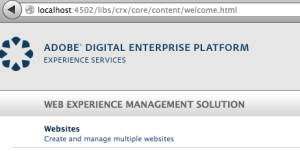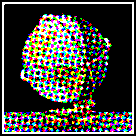In March, with the peak holiday shopping season behind us and before merchants head into planning and start locking down their sites for this coming year, we featured content around commerce best practices and how to optimize the customer experience across the growing number of devices and channels.
Experts from the Adobe Experience Manager product marketing team shared “Quick Tips” for leveraging channels and content to create optimized commerce experiences that help drive ROI. We also curated related articles and blog posts from across the web and shared many of them via our @AdobeWEM Twitter account. We’ve compiled the great content here in one blog post for easy reference.
Let us know what other types of monthly content you would like to see in the future.
Adobe Quick Tips for Omnichannel Commerce:
Tip One: “Beware password fatigue! We all want to move beyond guest checkout to know our customer better and amplify our relationship going forward, but requiring everyone to create yet another user account with yet another complicated password to remember isn't the answer. The answer? Use social sign-in and allow your customer to sign-in with their Facebook account or similar. More than 75% of carts are abandoned and this final step of sign-in is a key component. There are additional benefits of allowing social sign-in as well such as being able to know your customers likes and interests and use this information to further personalize their shopping experience with targeted content to make their visit more relevant.”
Tatiana Mejia is a senior product marketing manager for Adobe Experience Manager with a focus on the Social Communities capabilities. Tatiana’s extensive experience in SaaS, collaboration and productivity applications, and social marketing helps marketers build communities and integrate social into their digital properties.
Tip Two: “All too often we spend a great deal of creative energy designing the checkout experience and then push it out to the general public to find we still have high abandonment rates. As e-commerce practitioners we have to shift to a testing mentality rather than the big annual redesign workshop. The returns can be astounding. Last fall I read a blog entry saying colored header bars across the page created a psychological barrier for the customer to move from one form area to the next (e.g., from shipping Address to billing address to payment details). At first, knowing that my own checkout page included a solid background color in the form header titles, I scoffed at the insight. Then I decided to test the idea and remove the color bars that divided the page from one section to the next. The results were a 16% lift in conversion!”
Darin Archer (@darinarcher) is a senior product marketing manager at Adobe and is responsible for the company’s "experience-driven commerce" initiative as part of the Adobe Experience Manager team. He leverages his expertise in eCommerce, CRM experiences and technology to help customers meet business needs and deliver a single immersive experience that enables commerce at every point of content consumption.
Tip Three: “As the customer journey increasingly passes from home to work to in-store and everywhere in between, serving the same content on a product detail page minimizes the opportunity. We have an opportunity to consider the customer journey, where they might be, what device they're accessing our page from and what type of bandwidth they may have to dynamically assemble a different experience in context of these things. On the mobile side we need to consider the different styles of the tablet vs. the mobile phone such that in the tablet case we may want to have huge beautiful imagery that creates a catalogue like experiences to flip through on a couch. Whereas if the customer is accessing that same product detail page on their smartphone they may be in our stores or competitors store trying to determine where it might be in stock or whether or not it's in inventory at the store they're in. With these different cases, taking the customer journey into consideration will drive a different experience for your pages. Take advantage of the insights you have with device detection.”
Gunnar Klauberg (@aeroid) is the product marketing manager for Adobe Experience Manager with a focus on all things mobile. Gunnar has more than a decade of experience in content management and enjoys helping customers drive their business through a coherent and agile web experience.
Tip Four: “We now hold displays in our hands on the couch that have incredible resolution, fidelity and interactivity that far surpasses any print catalogue ever created. Yet, too many websites still showcase the products in multiple tiny columns and rows of product shots. Tip: Create product category pages and special merchandising pages with the product imagery as the focus point. Use large images and a swipe design element to make it fun and visually stunning to look at your products. Include the ability to zoom in further or turn the product around to see it from different angles, and seamlessly bring product sku information forward such as price or ratings at the touch of a finger. Creating a more catalogue like shopping experience will increase engagement and maximize the opportunity for conversion.”
Elliot Sedegah (@esedegah) is a product marketing manager for Adobe Experience Manager, where he brings to this role a breadth of experience in both public and private sector software engineering, product management and IT consulting. His focus and interest is helping organizations take full advantage of online, mobile and social channels to increase customer engagement and provide compelling online experiences.
Tip Five: “Companies today make some of the most beautiful products, yet they're often relegated to a simple product shot with a white background. It's as if the dinner plate only exists on its own with no purpose. Tip: Rather than showcase that dinner plate next to many others in columns and rows of plates, put it back in its natural setting on an a similarly beautiful dining table in a decorated room bringing the joys of a dinner party to life further accentuating the dinner plates contribution. In our stores and our catalogues we know that our products sell better when we can merchandise them in their natural setting with other similar products, yet we miss this opportunity in our e-commerce stores. Showcase your products and inspire not only the sale of that plate, but the entire dining room of products.”
Vebeka Guess is a product marketing manager for Adobe Experience Manager solution. Vebeka focuses on helping businesses deliver rich, engaging and customized digital experiences by leveraging the dynamic media, personalized media and video capabilities available as part of the Experience Manager Digital Asset Management offering.
Tip Six: “Site becomes the store: Many consumer goods manufacturers and some retailers have a "brand site" and an e-commerce "store". The marketing investments are divided and often favored to the "brand site" where showcasing the product in its best light is the focus rather than e-commerce. Alternatively, the e-commerce team then drives a store experience that has the same product information although sometimes less engaging. Tip: Let the site become the store. All of the rich compelling marketing pages showcasing the latest collection, hot trends or new version need not ask the customer to go "shop the collection" when they're interested in buying. Rather, take advantage of that moment and let them add to cart and purchase right there vs. requiring them to go find the product of interest in the ‘store’.”
Darin Archer (@darinarcher) is a senior product marketing manager at Adobe and is responsible for the company’s "experience-driven commerce" initiative as part of the Adobe Experience Manager team. He leverages his expertise in eCommerce, CRM experiences and technology to help customers meet business needs and deliver a single immersive experience that enables commerce at every point of content consumption.
Articles and blog posts from around the Web:
Crate & Barrel: A Company that Began with a Dream
Tablet traffic surpasses smartphone traffic for the first time
How mobile-optimised sites drive conversion rates and AOVs
Mobile Shopping Catches on with Affluent Consumers
Forrester: U.S. Online Retail Sales to Hit $370 Billion by 2017
Everyone loves a deal, but U.S. web shoppers love it most of all
The Ultra-Modern Store That Gives E-Commerce A Whole New Dimension
Each Channel Has A Unique Merchandise Profile
Report: 70% of Consumers Trust Brand Recommendations From Friends
Consumers Favor Trad Online Vs. Social Media For Shopping Info
The World's Top 10 Most Innovative Companies in Retail
Understanding the Stages of Retail
Hope you enjoyed the compilation! In April, Adobe Digital Marketing experts will share targeting tips, so keep checking the Adobe Digital Marketing Facebook page for new tips.
What other topics would you like to see us cover? Let us know your thoughts.